- VoIP call quality metrics
- Rating Factor (R-Factor) and Mean Opinion Score (MOS)
- MOS ( Mean Opinion Score )
- Latency
- RTT (Round Trip Time )
- Jitter
- Mapping R-value to calculate MOS
- Media Stats and MOS on RTP engine Kamailio
- Setting MOS collection on kamailio
- CDR with MOS on Freeswitch
Metrics for monitoring a VOIP call can be obtained from any node in media path of the call flow . Essentially used for analysis via calculation and aggregation , and sometimes used for realtime performance tracking and rectification too.
VoIP call quality metrics
RTP provides real time media stream, payload type identification, packet sequencing and timestamping headers.
sequence num : tracks incremental succession of incoming packets by sendor and tracls out of order delivery.
timestamp : used by the receiver to play back the received samples at appropriate time and interval.
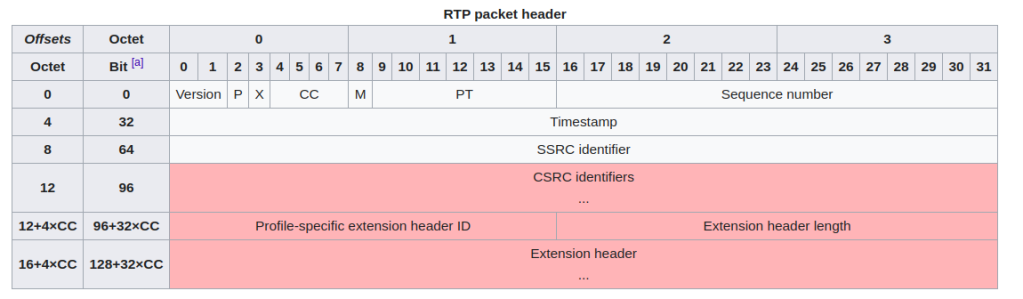
Note that all Synchronization source (SSRC) identifiers fields denote the synchronization source within the RTP session such as both legs of a call session
- leg A between Caller and RTP proxy,
- leg B between RTPproxy and Callee
RTCP provides detailed monitoring of stream to participants in an ongoing session with statistical data and enhanced metrices for QoS ( quality of service ) and synchronisation using it SR ( senders Report ) and RR ( Receivers report) segments .
- Packet loss rate
- Packet discard rate
- round trip delay
- R factor which is voice quality carried over RTP ssession
- mos lq for listening quality and mos cq for conversation qualityy
- jitter buffer current delay , maximum delay
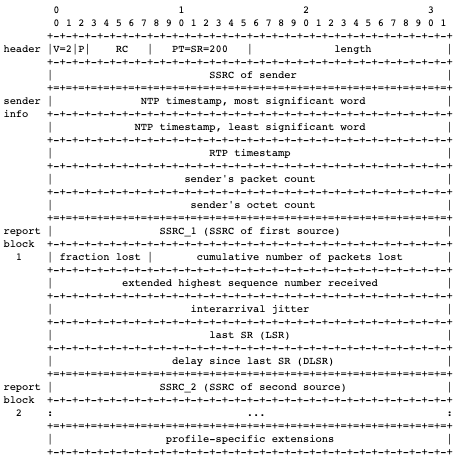
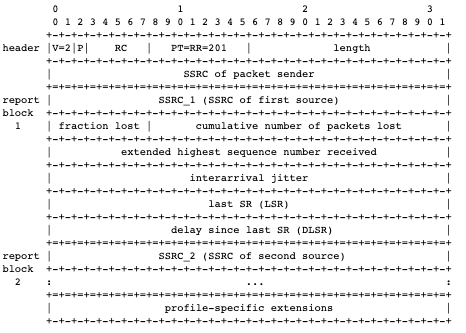
Certain aspects of RTP media and its RTCP metrics were discussed before you can read more about RTCP and RTCP / AVPF here RealTime Transport protocol (RTP) and RTP control protocol (RTCP )
Other call realted factors which are not specifically part of RTCP but provide information about call quality are
- signal level
- noise level
- gap density, gap threshold
- Burst density
- residual echo return loss
Delays like following also play a signaificant influence in VoIP Quality
- end system delay
- Paketzation Delay
- Setup delay ( auth, TLS handshake, accessing mic/camera stream ..)
- Queing Delay
- Serialization dleay
- Network latency
- End device processing delay such as CPU of the end device
It should be noted that in addition to these values which can be caluvulated algorithimically and with high precsiion , there are more subjective quality parameters which can be only evaluted manually ( ie witha person listening on both ends ) such as
- Robot voice
- Perceptible sound but annoying speech quality
Rating Factor (R-Factor) and Mean Opinion Score (MOS)
Rating Factor (R-Factor) and Mean Opinion Score (MOS) are two commonly-used measurements of overall VoIP call quality.
What is R-Factor ?
This is a value derived from metrics such as latency, jitter, and packet loss per ITU‑T Recommendation G.107. It assess the quality-of-experience for VoIP calls on your network. Typical scores range from 50 (bad) to 90 (excellent).
- R factor of 90 , Mos is 4.3 ( Excellent )
- R factor 50 , Mos is 2.6 ( Bad)
What is MOS?
MOS is derived from the R-Factor per ITU‑T Recommendation G.10 which measures VoIP call quality. PacketShaper measures MOS using a scale of 10-50. To convert to a standard MOS score (which uses a scale of 1-5), divide the PacketShaper MOS value by 10.
MOS ( Mean Opinion Score )
MOS is terminology for audio, video and audiovisual quality expressions as per ITU-T P.800.1. It refers to listening, talking or conversational quality, whether they originate from subjective or objective models.
- Very Good: 4.3-5.0
- Bad: 3.1-3.6
- Not Recommenced : 2.6-3.1
- Very Bad: 1.0-2.6
It provides provisions for identifiers regarding the audio bandwidth, the type of interface (electrical or acoustical) and the video resolution too, such as
- MOS-AVQE for audiovisual quality
- MOS-CQE is for estimated conversational quality
- MOS-LQE for listening quality
- MOS-TQE is used for talking quality
- MOS-VQE depicts video quality
For Audio Signal Speech Quality/ AV
– N denotes audio signals upto narrow-band (300-3400 Hz)
– W is for audio signals upto wideband (50-7000 Hz)
– S for upto super-wideband (20-14000 Hz)
– F is obtained for fullband (10-20000 Hz)
For Listening quality LQO
- electrical measurement : done at electrical interfaces only. In order to predict the listening quality as perceived by the user, assumptions for the terminals are made in terms of intermediate reference system (IRS) or corrected IRS frequency response. A sealed condition between the handset receiver and the user’s ear is assumed.
- acoustical measurement : done at acoustical interfaces. In order to predict the listening quality as perceived by the user, this measurement includes the actual telephone set products provided by the manufacturer or vendor. In combination with the choice of the acoustical receiver in the laboratory test , there will be a more or less leaky condition between the handset’s receiver and the artificial ear.
Conversational Quality / CQ
Arithmetic mean value of subjective judgments on a 5-point ACR quality scale, is calculated.
Talking Quality / TQ
This describes the quality of a telephone call as it is perceived by the talking party only. Factors affecting TQ include echo signal , background noise , double talk etc. It is calculated based on the arithmetic mean value of judgments on a 5-point ACR quality scale.
Video Quality / VQ
To account for differentiation in perceived quality for mobile and fixed devices and to allow for proper handling of different use-cases as
– M for mobile screen such as a smartphone or tablet (approximately 25 cm or less)
– T for PC/TV monitors
It is calculated based on the arithmetic mean value of subjective judgments, typically on a 5-point quality scale
Audio Visual Quality / AVQ
Refers to quality of audio visual stream under corresponding networking conditions. It is also calculated based on the arithmetic mean value of judgments on a 5-point ACR quality scale.
Other parameters also contributing to VoIP metric Analysis
Latency
Latency is primarily is the time required for packets to travel from one end to another, in milliseconds. For example, if the sum of measured latency is 800 ms and the number of latency samples is 20, then the average latency is 40 ms. The header of the RTP packets carry timestamps which later can also be used to calculate round-trip time.
Medium of propagation
- The Terrestrial coaxial cable or radio-relay system over FDM and digital transmission submarine coaxial cables add up to 4- 6 microseconds of delay per km.
- Similarly even the optical fibre cable using digital transmission added around 5 microseconds per km delay which also accounts for the delay in repeaters and regenerators
- On the other hand satellite, communication system varies the delay based on altitude ( propagation delay through space and between earth stations)
- 400 km above earth surface adds 12 ms delay,
- 14000 km above earth adds 110 ms
- much higher 36000 km of altitude adds 260 ms
Devices
- FDM modem adds upto 0.75 ms delay
- Transmultiplexer – 1.5 ms delay
- Exchanges ( analog , digital , transit ..) add 0.45 – 0.825 ms delay
- Echo cancellers 0.5 ms
- DCME (Circuit manipulation, signal compression ) – 30 ms to 200 ms
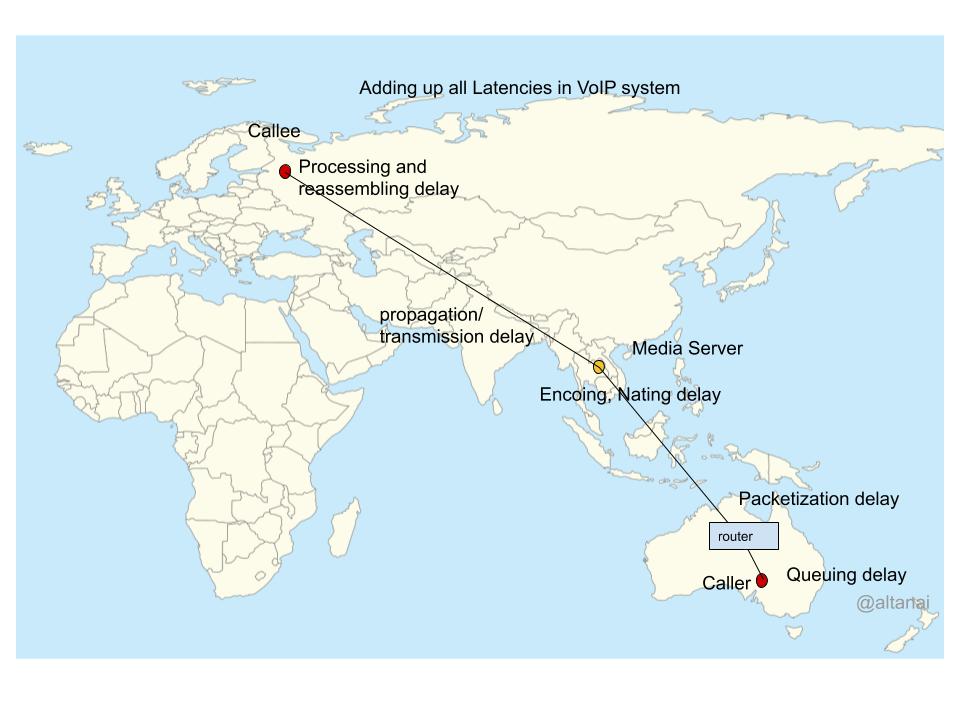
RTT (Round Trip Time )
RTT is the time in milliseconds (ms) taken for data to travel to the target destination and back. In terms of SIP calls it is the time for a transaction to complete between caller/client and callee/server. It is calculated as when the packet was sent and when the acknowledgement for it was received.
High RTT : The media stream especially audio must not suffer a delay higher than 150 ms including all the processing delays at intermediate nodes and network latency. Any value above it is of poor quality. High RTT indicates a poor network quality and would result in the audio lag issue.
RTT vs Network ping calculation: RTT can represent full path network latency experienced by the packets and can do away with frequent ICMP ping/echo requests/probes to check network health. Although it should be noted that while pings happen in lower transport layers protocol, RTT happens at the high up application layer.
RTT is used to calculate RTO ( Request transmission timeouts )in TCP transmission ie how much time the sender should wait before retrying to send an unacknowledged packet.
Factors affecting RTT can include delays in propagation delay, processing delay, queuing delay and encoding delay. Porpogation delay can correlate to the
- physical distance ( inter country/continents or intra ) ,
- mediaum of tramsission ( copper cables , fiber , wireless)
- bandwidth available

Simillarly propagation delay can occur due to large num of network hops like routers / servers . It should be noted that server respose time also plays a critical role in RTT as it depends on server’s processing caapcity and nature of request.
Star based network topology like MCU , SFU or TURN servers can introduce processing delays too for activities such as mixing, encdoing , NATing etc .

Network congestion can amplify the RTT the most.Traffic level must be monitored when RTT spikes such as during DDos attacks
Overcoming large RTT can be achieved by
- identifying the choke points of network
- ditributing the load evenly
- ensuring scalaibility of the server side resources
- ensuring points of presence(PoP) into geographic regions where caller/ callee is present and routing through it rather than unreliable open public network
Note : avg RTT of the session is misleading denotaion of latency as there maybe be assymetrically RTT between the two legs of the call
Calculation of RTT
EffectiveLatency = ( AverageLatency + Jitter * 2 + 10 )
In RTPengine
int eff_rtt = ssb->rtt / 1000 + ssb->jitter * 2 + 10;
Thus for RTT = 11338 and jitter =0
eff_RTT = 11338/1000 + 0*2 +10
= 11.651 + 10 = 21.651 , which is a good score as it is way below 150ms of latency
But for RTT = 129209 and jitter =7
eff_RTT = 129209/1000 + 7*2 +10
= 153.209 , which is a bad score > 150 ms
Packet Loss
When packet does not successfully make it to the destination , it is a lost packet.
It could happen due to multiple reasons such as
- network bandwidth unavailable or network congestion
- overloading of the buffer such that they do not have enough space to queue the packets or high priority preferences
- intentionally configuring ACL or firewalls to drop the packets or discarding packets above rate limit by internet service provider
- CPU unable to cope up with high security networks encryption and decryption speed requirements
- Low battery on device may cause cause underworking of devices and hence lead to packet loss
- limitation on physical device like softphone , hardphone or bluetooth headsets or if the hardware is broken at router , switch or cabling
- for bluetooth headsets distance range could also be problem for weak signals and consequently packets drops
- network errors as shown under Simple Network Management Protocol (SNMP) issues like FCS Errors, Alignment Errors, Frame Too Longs, MAC Receive Errors, Symbol Errors, Collisions, Carrier Sense Errors, Outbound Errors, Outbound Discards, Inbound Discards, Inbound Errors, and Unknown Protocol errors.
- radio frequency interference from high voltage systems or microwaves can also cause packet drop in wireless networks
such that the packet can either not arrive or arrive late and be dropped out by the codec . To the listener it would appear like chopped voice or complete dropout for moments .
Obtaining packet loss details
- Packet loss percentage is performed as per RFC 3550 using RTP header sequence numbers. If packets are missing sequence the media stream monitors flags that as lost packet.
- It can also be concluded from the difference between total packets and received packets from CDR
- RTP-XR (RFC-3611) records report real-time drops
Jitter
The variation in the delay of received packets in a flow, measured by comparing the interval when RTP packets were sent to the interval at which they were received.
For instance, if packet #1 and packet #2 leave 30 milliseconds apart and arrive 50 milliseconds apart, then the jitter is 20 milliseconds or if packets transmitted every 15ms and reach destination at every 15ms then there is no variability and the jitter is 0.
Causes of jitter
- Frame bigger than jitter buffer size
- algorithms to back-of collision by introducing delays in packet transmission in half duplex interfaces
- even small jitter can get exponentially worse on slow or congestion links
- jitter can be introduced due to bottlenecks near router buffer, rerouting / parallel routes to the same destination, load-sharing, or route tables changing the path
Handling jitter :
Jitter below 30ms is manageable with the help of jitter buffers in codecs however above that the codec starts to drop the late arrived packets and cannot reassemble / splice up the packets for a smooth media stream effectively, hence causing media quality issues like clipped audio
Detecting jitter:
- looking at inter packet gap in the direction of RTP stream in wireshark
- RTP-XR (RFC-3611 & RFC-7005) for real-time jitter buffer usage and drops.
- software based detection : Network sniffers wireshark , path analyser, Application Performance Monitoring (APM) Tools , CDR analyser , Simple Network Management Protocol (SNMP) Collector
| Metric | Good | Average | Bad |
| Jitter | <= 10ms | 10ms – 30ms | >=30ms |
| Packet Loss | < 0.5% | 0.5% – 0.9% | >= 0.9% |
| Audio Level | >-40dB | -80dB to -40dB | < -80dB |
| RTT | < 200ms | 200ms – 300ms | > 300ms |
Ref : ITU P.800.1 : Mean opinion score (MOS) terminology
Methods for objective and subjective assessment of speech and video quality.
Scheduling for low bandwidth networks
The ability of the end application or the RTP proxy to deal with packet loss or delays depends on its processing techniques , particularly with encoding and buffering techniquee to deal with high pac ket loss rate.
Mapping R-value to calculate MOS
To map MOS from R value using above defined metrics , a standard formula is used. First the latency and jitter are added and defined value for computation time is also added , resulting in effective latency
effectiveLatency = latency + jitter * latencyImpact + compTime
Subtracting effective latency from defined R
R = 93 – (effectiveLatency / factorLatencyBased)
Calculate percentage of packet loss
R = R – (lostPackets * impact) MOS = ( (R - 60) * (100 – R) * 0.000007R) + 0.035R + 1)
Media Stats and MOS on RTP engine Kamailio
Minimum edge Values
mos_min_pv
minimum encountered MOS value for the call.
range – 1.0 to 5.0.
mos_min_at_pv
timestamp of when the minimum MOS value was encountered during the call
mos_min_packetloss_pv
amount of packetloss in percent at the time the minimum MOS value was encountered
mos_min_roundtrip_pv
packet round-trip time in milliseconds at the time the minimum MOS value was encountered
mos_min_jitter_pv
amount of jitter in milliseconds at the time the minimum MOS value was encountered
Maximum edge Values
mos_max_pv
maximum encountered MOS value for the call.
mos_max_at_pv
timestamp of when the maximum MOS value was encountered during the cal
mos_max_packetloss_pv
amount of packetloss in percent at maximum MOS moment
mos_max_roundtrip_pv
packet round-trip time in milliseconds at maximum MOS moment
mos_max_jitter_pv
amount of jitter in milliseconds at maximum moment
Average Values
mos_average_pv : average (median) MOS value for the call. Range – 1.0 through 5.0.
mos_average_packetloss_pv : average (median) amount of packetloss in percent present throughout the call.
mos_average_jitter_pv : average (median) amount of jitter in milliseconds present throughout the call.
mos_average_roundtrip_pv
mos_average_samples_pv : number of samples used to determine the other “average” MOS data points.
Labels
mos_A_label_pv : custom label used in rtpengine signalling.
If set, all the statistics pseudovariables with the A suffix will be filled in with statistics only from the call legs that match the label given in this variable.
A label’s min
mos_min_A_pv
mos_min_at_A_pv
mos_min_packetloss_A_pv
mos_min_jitter_A_pv
mos_min_roundtrip_A_pv
A label’s max
mos_max_A_pv
mos_max_at_A_pv
mos_max_packetloss_A_pv
mos_max_jitter_A_pv
mos_max_roundtrip_A_pv
A label’s average
mos_average_A_pv
mos_average_packetloss_A_pv
mos_average_jitter_A_pv
mos_average_roundtrip_A_pv
mos_average_samples_A_pv
B labels’s min
mos_B_label_pv
mos_min_B_pv
mos_min_at_B_pv
mos_min_packetloss_B_pv
mos_min_jitter_B_pv
mos_min_roundtrip_B_pv
B label’s max
mos_max_B_pv
mos_max_at_B_pv
mos_max_packetloss_B_pv
mos_max_jitter_B_pv
mos_max_roundtrip_B_pv
B label’s average
mos_average_B_pv
mos_average_packetloss_B_pv
mos_average_jitter_B_pv
mos_average_roundtrip_B_pv
mos_average_samples_B_pv
Setting MOS collection on kamailio
set the kamailio config rtpengine params for names the variable the hold specific mos values
modparam("rtpengine", "mos_max_pv", "$avp(mos_max)")
modparam("rtpengine", "mos_average_pv", "$avp(mos_average)")
modparam("rtpengine", "mos_min_pv", "$avp(mos_min)")
modparam("rtpengine", "mos_average_packetloss_pv", "$avp(mos_average_packetloss)")
modparam("rtpengine", "mos_average_jitter_pv", "$avp(mos_average_jitter)")
modparam("rtpengine", "mos_average_roundtrip_pv", "$avp(mos_average_roundtrip)")
modparam("rtpengine", "mos_average_samples_pv", "$avp(mos_average_samples)")
modparam("rtpengine", "mos_min_pv", "$avp(mos_min)")
modparam("rtpengine", "mos_min_at_pv", "$avp(mos_min_at)")
modparam("rtpengine", "mos_min_packetloss_pv", "$avp(mos_min_packetloss)")
modparam("rtpengine", "mos_min_jitter_pv", "$avp(mos_min_jitter)")
modparam("rtpengine", "mos_min_roundtrip_pv", "$avp(mos_min_roundtrip)")
modparam("rtpengine", "mos_max_pv", "$avp(mos_max)")
modparam("rtpengine", "mos_max_at_pv", "$avp(mos_max_at)")
modparam("rtpengine", "mos_max_packetloss_pv", "$avp(mos_max_packetloss)")
modparam("rtpengine", "mos_max_jitter_pv", "$avp(mos_max_jitter)")
modparam("rtpengine", "mos_max_roundtrip_pv", "$avp(mos_max_roundtrip)")
modparam("rtpengine", "mos_A_label_pv", "$avp(mos_A_label)")
modparam("rtpengine", "mos_average_packetloss_A_pv", "$avp(mos_average_packetloss_A)")
modparam("rtpengine", "mos_average_jitter_A_pv", "$avp(mos_average_jitter_A)")
modparam("rtpengine", "mos_average_roundtrip_A_pv", "$avp(mos_average_roundtrip_A)")
modparam("rtpengine", "mos_average_A_pv", "$avp(mos_average_A)")
modparam("rtpengine", "mos_B_label_pv", "$avp(mos_B_label)")
modparam("rtpengine", "mos_average_packetloss_B_pv", "$avp(mos_average_packetloss_B)")
modparam("rtpengine", "mos_average_jitter_B_pv", "$avp(mos_average_jitter_B)")
modparam("rtpengine", "mos_average_roundtrip_B_pv", "$avp(mos_average_roundtrip_B)")
modparam("rtpengine", "mos_average_B_pv", "$avp(mos_average_B)")For individual leg labbeling fill up the lables
KSR.pv.sets("$avp(mos_A_label)","Aleg_label")
KSR.pv.sets("$avp(mos_B_label)","Bleg_label")
Gather the mos stats from the code . Given exmaple is in Lua.
The values are filled in after invoking“rtpengine_delete”, “rtpengine_query”, or “rtpengine_manage” if the command resulted in a deletion of the call (or call branch).
KSR.log("info", " mos avg " .. KSR.pv.get("$avp(mos_average)"))
KSR.log("info", " mos max " .. KSR.pv.get("$avp(mos_max)"))
KSR.log("info", " mos min " .. KSR.pv.get("$avp(mos_min)"))
KSR.log("info", "mos_average_packetloss_pv" .. KSR.pv.get("$avp(mos_average_packetloss)"))
KSR.log("info", "mos_average_jitter_pv" .. KSR.pv.get("$avp(mos_average_jitter)"))
KSR.log("info", "mos_average_roundtrip_pv" .. KSR.pv.get("$avp(mos_average_roundtrip)"))
KSR.log("info", "mos_average_samples_pv" .. KSR.pv.get("$avp(mos_average_samples)"))
KSR.log("info", "mos_min_pv" .. KSR.pv.get("$avp(mos_min)"))
KSR.log("info", "mos_min_at_pv" .. KSR.pv.get("$avp(mos_min_at)"))
KSR.log("info", "mos_min_packetloss_pv" .. KSR.pv.get("$avp(mos_min_packetloss)"))
KSR.log("info", "mos_min_jitter_pv" .. KSR.pv.get("$avp(mos_min_jitter)"))
KSR.log("info", "mos_min_roundtrip_pv" .. KSR.pv.get("$avp(mos_min_roundtrip)"))
KSR.log("info", "mos_max_pv" .. KSR.pv.get("$avp(mos_max)"))
KSR.log("info", "mos_max_at_pv" .. KSR.pv.get("$avp(mos_max_at)"))
KSR.log("info", "mos_max_packetloss_pv" .. KSR.pv.get("$avp(mos_max_packetloss)"))
KSR.log("info", "mos_max_jitter_pv" .. KSR.pv.get("$avp(mos_max_jitter)"))
KSR.log("info", "mos_max_roundtrip_pv" .. KSR.pv.get("$avp(mos_max_roundtrip)"))
local mos_A_label = KSR.pv.get("$avp(mos_A_label)")
if not (mos_A_label == nil) then
KSR.log("info", "mos_average_packetloss_A_pv" .. KSR.pv.get("$avp(mos_average_packetloss_A)"))
KSR.log("info", "mos_average_jitter_A_pv" .. KSR.pv.get("$avp(mos_average_jitter_A)"))
KSR.log("info", "mos_average_roundtrip_A_pv" .. KSR.pv.get("$avp(mos_average_roundtrip_A)"))
KSR.log("info", "mos_average_A_pv" .. KSR.pv.get("$avp(mos_average_A)"))
end
local mos_B_label = KSR.pv.get("$avp(mos_B_label)")
if not (mos_B_label == nil) then
KSR.log("info", "mos_average_packetloss_B_pv" .. KSR.pv.get("$avp(mos_average_packetloss_B)"))
KSR.log("info", "mos_average_jitter_B_pv" .. KSR.pv.get("$avp(mos_average_jitter_B)"))
KSR.log("info", "mos_average_roundtrip_B_pv" .. KSR.pv.get("$avp(mos_average_roundtrip_B)"))
KSR.log("info", "mos_average_B_pv" .. KSR.pv.get("$avp(mos_average_B)"))
end
Sample obtained result for one leg
"average MOS": {
"MOS": 43,
"round-trip time": 13430,
"jitter": 0,
"packet loss": 0,
"samples": 4
},
"lowest MOS": {
"MOS": 43,
"round-trip time": 24184,
"jitter": 0,
"packet loss": 0,
"reported at": 1590498085
},
"highest MOS": {
"MOS": 44,
"round-trip time": 8218,
"jitter": 0,
"packet loss": 0,
"reported at": 1590498089
},
CDR with MOS on Freeswitch
<?xmlversion="1.0"?> <cdr core-uuid="[UUID]" switchname="freeswitch"> <channel_data> <state> <direction> <state_number> <flags> <caps> </channel_data> <call-stats> //Audio Compoennts // Video Component </call-stats> // Variables <app_log> <application app_name="..."app_data="..."> <application app_name="..."app_data="..."> </app_log> // Callflow </cdr>
Audio
<audio> <inbound> <raw_bytes> <media_bytes> <packet_count> <media_packet_count> <skip_packet_count> <jitter_packet_count> <dtmf_packet_count> <cng_packet_count> <flush_packet_count> <largest_jb_size> <jitter_min_variance> <jitter_max_variance> <jitter_loss_rate> <jitter_burst_rate> <mean_interval> <flaw_total> <quality_percentage> <mos> </inbound> <outbound> <raw_bytes> <media_bytes> <packet_count> <media_packet_count> <skip_packet_count> <dtmf_packet_count> <cng_packet_count> <rtcp_packet_count> <rtcp_octet_count> </outbound> </audio>
Video
<video> <inbound> <raw_bytes> <media_bytes> <packet_count> <media_packet_count> <skip_packet_count> <jitter_packet_count> <dtmf_packet_count> <cng_packet_count> <flush_packet_count> <largest_jb_size> <jitter_min_variance> <jitter_max_variance> <jitter_loss_rate> <jitter_burst_rate> <mean_interval> <flaw_total> <quality_percentage> <mos> </inbound> <outbound> <raw_bytes> <media_bytes> <packet_count> <media_packet_count> <skip_packet_count> <dtmf_packet_count> <cng_packet_count> <rtcp_packet_count> <rtcp_octet_count> </outbound> </video>
The variables
<variables> <is_outbound> <uuid><session_id><text_media_flow> <direction> <ep_codec_string> <channel_name> <secondary_recovery_module> <verto_dvar_email><verto_dvar_avatar><jsock_uuid_str> <verto_user><presence_id> <verto_client_address><chat_proto> <verto_host><event_channel_cookie> <verto_profile_name> <record_stereo><default_areacode><transfer_fallback_extension> <toll_allow><accountcode><user_context><effective_caller_id_name><effective_caller_id_number> <outbound_caller_id_name><outbound_caller_id_number><callgroup><user_name><domain_name> <Event-Name> <Core-UUID> <FreeSWITCH-Hostname><FreeSWITCH-Switchname><FreeSWITCH-IPv4><FreeSWITCH-IPv6><Event-Date-Local><Event-Date-GMT><Event-Date-Timestamp> <Event-Calling-File> <Event-Calling-Function> <Event-Calling-Line-Number> <Event-Sequence> <verto_remote_caller_id_name><verto_remote_caller_id_number> <switch_r_sdp> <call_uuid><open> <rtp_secure_media> <export_vars><conference_enter_sound> <conference_exit_sound><video_banner_text> <rtp_use_codec_string><remote_audio_media_flow> <audio_media_flow> <rtp_audio_recv_pt> <rtp_use_codec_name> <rtp_use_codec_fmtp> <rtp_use_codec_rate> <rtp_use_codec_ptime> <rtp_use_codec_channels> <rtp_last_audio_codec_string> <original_read_codec> <original_read_rate> <write_codec><write_rate> <remote_audio_ip> <remote_audio_port> <remote_audio_rtcp_ip> <remote_audio_rtcp_port> <dtmf_type> <remote_video_media_flow> <video_media_flow> <video_possible> <rtp_video_pt> <rtp_video_recv_pt> <video_read_codec> <video_read_rate><video_write_codec><video_write_rate><rtp_last_video_codec_string> <rtp_use_video_codec_name> <rtp_use_video_codec_rate> <rtp_use_video_codec_ptime> <remote_video_ip><remote_video_port> <remote_video_rtcp_ip><remote_video_rtcp_port> <local_media_ip><local_media_port> <advertised_media_ip> <rtp_use_timer_name><rtp_use_pt> <rtp_use_ssrc><rtp_2833_send_payload> <rtp_2833_recv_payload><remote_media_ip> <remote_media_port><local_video_ip> <local_video_port><rtp_use_video_pt><rtp_use_video_ssrc><rtp_local_sdp_str><current_application_data><current_application><send_silence_when_idle><rtp_has_crypto><endpoint_disposition><conference_name><conference_member_id><conference_moderator><conference_ghost><conference_uuid><video_width><video_height><video_fps><verto_hangup_disposition><read_codec><read_rate><hangup_cause><hangup_cause_q850> <digits_dialed> <start_stamp><profile_start_stamp><answer_stamp><progress_media_stamp><end_stamp> <start_epoch><start_uepoch> <profile_start_epoch><profile_start_uepoch> <answer_epoch><answer_uepoch> <bridge_epoch><bridge_uepoch> <last_hold_epoch><last_hold_uepoch> <hold_accum_seconds><hold_accum_usec><hold_accum_ms><resurrect_epoch><resurrect_uepoch> <progress_epoch><progress_uepoch><progress_media_epoch><progress_media_uepoch> <end_epoch><end_uepoch> <last_app><last_arg><caller_id><duration><billsec><progresssec><answersec><waitsec><progress_mediasec> <flow_billsec> <mduration><billmsec><progressmsec><answermsec><waitmsec><progress_mediamsec><flow_billmsec><uduration> <billusec><progressusec><answerusec><waitusec><progress_mediausec> <flow_billusec> <rtp_audio_in_raw_bytes> <rtp_audio_in_media_bytes> <rtp_audio_in_packet_count> <rtp_audio_in_media_packet_count> <rtp_audio_in_skip_packet_count><rtp_audio_in_jitter_packet_count><rtp_audio_in_dtmf_packet_count> <rtp_audio_in_cng_packet_count> <rtp_audio_in_flush_packet_count> <rtp_audio_in_largest_jb_size> <rtp_audio_in_jitter_min_variance><rtp_audio_in_jitter_max_variance> <rtp_audio_in_jitter_loss_rate> <rtp_audio_in_jitter_burst_rate> <rtp_audio_in_mean_interval> <rtp_audio_in_flaw_total> <rtp_audio_in_quality_percentage> <rtp_audio_in_mos> <rtp_audio_out_raw_bytes> <rtp_audio_out_media_bytes> <rtp_audio_out_packet_count> <rtp_audio_out_media_packet_count><rtp_audio_out_skip_packet_count><rtp_audio_out_dtmf_packet_count> <rtp_audio_out_cng_packet_count> <rtp_audio_rtcp_packet_count> <rtp_audio_rtcp_octet_count> <rtp_video_in_raw_bytes> <rtp_video_in_media_bytes> <rtp_video_in_packet_count> <rtp_video_in_media_packet_count> <rtp_video_in_skip_packet_count><rtp_video_in_jitter_packet_count><rtp_video_in_dtmf_packet_count> <rtp_video_in_cng_packet_count> <rtp_video_in_flush_packet_count> <rtp_video_in_largest_jb_size> <rtp_video_in_jitter_min_variance><rtp_video_in_jitter_max_variance> <rtp_video_in_jitter_loss_rate> <rtp_video_in_jitter_burst_rate> <rtp_video_in_mean_interval ><rtp_video_in_flaw_total> <rtp_video_in_quality_percentage> <rtp_video_in_mos> <rtp_video_out_raw_bytes> <rtp_video_out_media_bytes> <rtp_video_out_packet_count> <rtp_video_out_media_packet_count><rtp_video_out_skip_packet_count><rtp_video_out_dtmf_packet_count> <rtp_video_out_cng_packet_count> <rtp_video_rtcp_packet_count> <rtp_video_rtcp_octet_count> </variables>
The Callflow components
<callflow dialplan="XML" unique-id="[UUID]" profile_index="1"> <extension name="myconference" number="3500"> <application app_name="..." app_data="..."> </extension> <caller_profile> <username> <dialplan> <caller_id_name> <caller_id_number> <callee_id_name> <callee_id_number> <ani> <aniii> <network_addr> <rdnis> <destination_number> <uuid> <source> <context> <chan_name> </caller_profile> <times> <created_time> <profile_created_time> <progress_time> <progress_media_time> <answered_time> <bridged_time> <last_hold_time> <hold_accum_time> <hangup_time> <resurrect_time> <transfer_time> </times> </callflow>
Standardising bodies :-
- ITU (The International Telecommunication Union) is the United Nations specialised agency in the field of telecommunications, information and communication technologies (ICTs).
- ITU-T ( ITU Telecommunication Standardisation Sector) is responsible for studying technical, operating and tariff questions and issuing Recommendations on them with a view to standardising tele-communications on a worldwide basis.
As the technology for packet switching matured, the voice quality between circuit-switched and packet-switched networks is mostly indistinguishable. However, the flaws in the VoIP communication system reappear under low network conditions and bad architecture design. Especially with applications that are greedy for network bandwidth such as large scale conferencing or HD streaming, the need for monitoring and quality control is very high, which can be only met by above described QoS parameters.
References
- CDR on freeswitch
- ITU-T G.114 TELECOMMUNICATION STANDARDIZATION SECTOR OF ITU (05/2003) SERIES G: TRANSMISSION SYSTEMS AND MEDIA, DIGITAL SYSTEMS AND NETWORKS , International telephone connections and circuits – General Recommendations on the transmission qua
- Kamailio RTP engine https://www.kamailio.org/docs/modules/devel/modules/rtpengine.html

