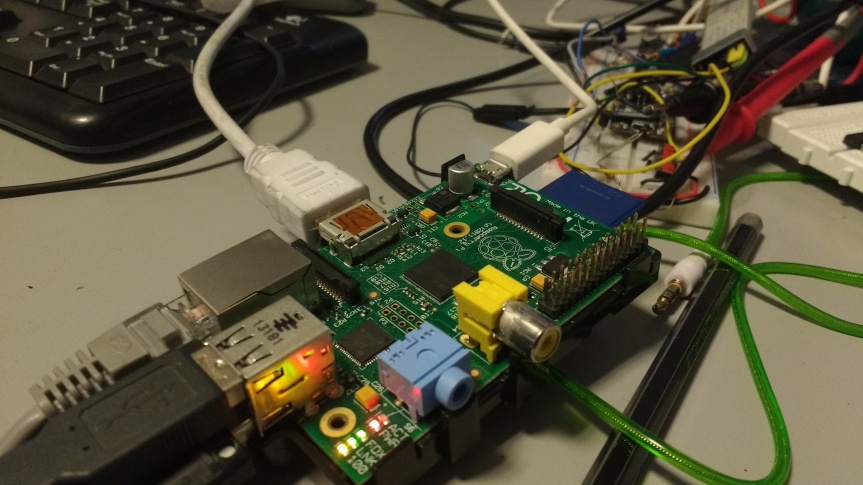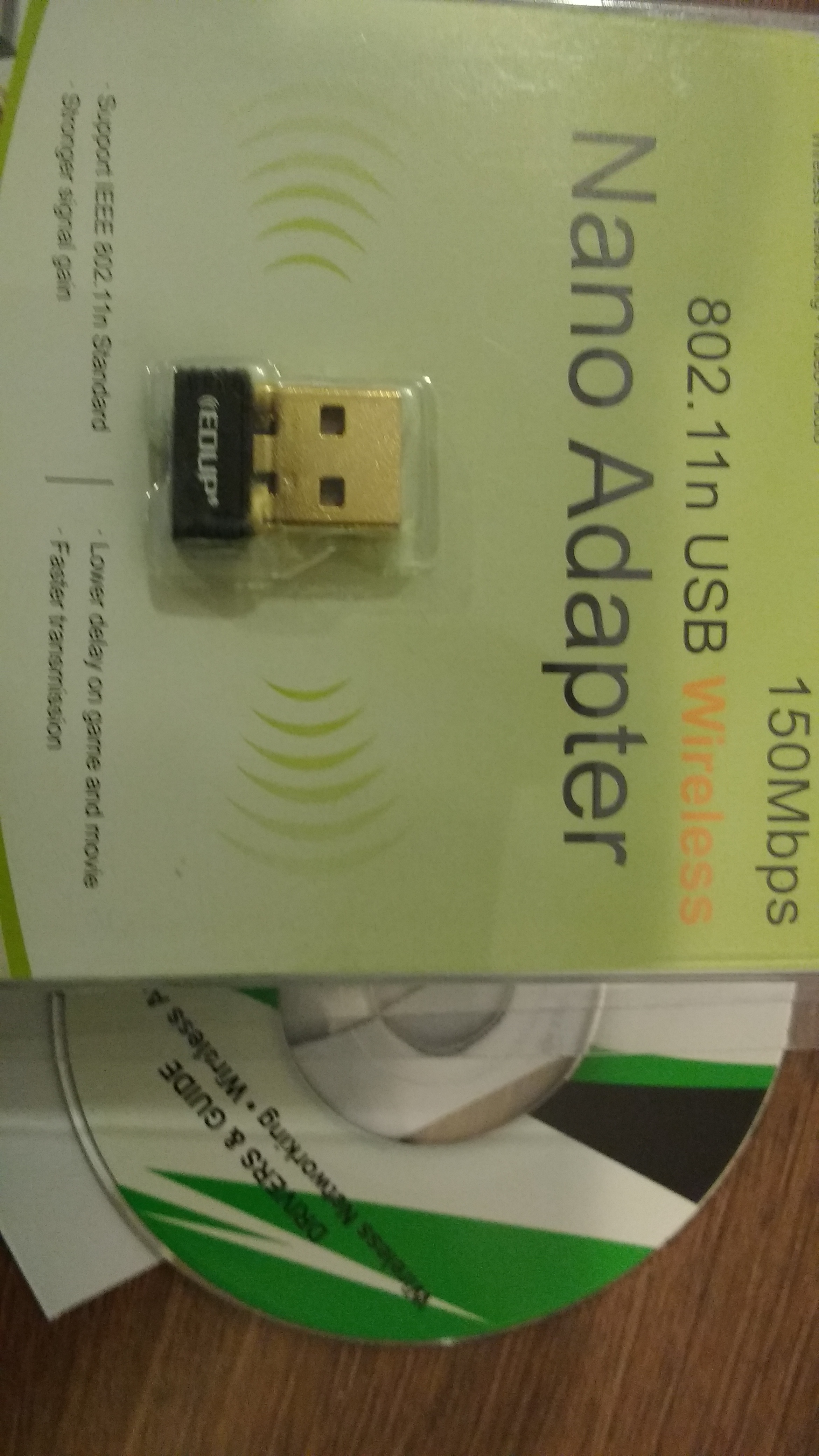Ramudroid is an ingeniously build robot to clean outdoors and alleys inspired by Bharat Swachhata Abhiyaan . Read more
Prototype in Development
Stages include, assembly of frame and wheels , attaching bin and equalising weight distribution , adding circuits for drivers , relays , micro processors and controllers . Finally attaching power sources – solar panel and a standby battery for the micro controller so that it can communicate remotely without any solar power too.



Algorithm Enhancements
Exprimentation with Obstruction Detection .
- Ultrasonic senors – primitive
- LiDar – depth sending
- Steroscopic vision – dual camras
- train model to idnetify walls, poles , tree , tyres
Experimentation to find if tray is full and Stop Operation , retreat to dumping point
- Tray Weight reaching threshold
- Marker point detction
Pause operation and take Shelter in Rain
- Rain sensors
Equipment Cost
Power And Charge Devices
- Solar Panel MicroSun MS 12v 60 WP – 2500 INR
- Solar charger Controller – 600 INR
- Battery 11.1 V 2200 mAh – 500 INR
Frame and Motion Assembly
- Wheels 10 cm diameter – 50 INR x 4 ie 200 INR
- Tray – 400 INR
- Frame Assembly – 1000 INR
- Arduino to control Motors Drivers – 500 INR
- Motor Driver – 300 INR
- LCD display – 200 INR
Electronics , Communicating modules and Sensors
- Raspberry Pi Moddel B+/ 4 -2700 INR
- GPS module – 700 INR
- GSM module – 1400 INR
- Camera 5 MP Board Module – 450 INR
Total Cost to Develop – 12000 INR
Working Principle
The robot is divided into 2 parts – Cleaning Unit and driving unit
Driving Unit
Consists of 4 wheel to drive the setup . Wheels must be tightly fixed into position to prevent them from tilting, spreading outwards and imbalancing the load. 2 rear controller by 12 V 1 amp DC motors with 300 RPM and 2 front free wheels. Motors are conneted to Arduino for receving command for start , stop , left or right navigation.
There are three input pins for each motor, including Input1 (IN1), Input2 (IN2), and Enable1 (EN1) for Motor1 and Input3, Input4, and Enable2 for Motor2.
| IN 1 | IN2 | Motor |
| 0 | 0 | Brake |
| 1 | 0 | Forward |
| 0 | 1 | Backward |
| 1 | 1 | Move |
Cleaning Unit
Uses 3 tough bristled brushes controlled by 3 5V DC gear motors with 60 RPM. The arrangement of the brushes is such that the bottom 2 brushes use clockwise and anticlockwise motion outwards to pull in the litter and push up with the flow of the air and bristles of the brush. The third brush combs the collected into the collector tray. The tray is attached to weight control system to stop operations when critical weight is reached to prevent overloading the robot
Solar specification
- Maximum Power (Pmax) – 60 Wp
- Voltage at Maximum Power (Vmpp) – 18.1 V
- Current at Maximum Power (Impp) – 3.32 A
- Open Circuit Voltage (Voc) – 22.32 V
- Short Circuit Current (Isc) – 3.63 A
- Standard Test Conditions (STC): air mass AM 1.5, irradiance 1000W/m2, cell Temperature 25°C
- Maximum System Voltage 1000 V
Electrical Data at NOCT
- Temperature – 47±2 °C
- Nominal Operating Cell Temperature (NOCT): 800W/m2, AM 1.5, windspeed 1m/s,ambient temperature 20°C
Thermal Ratings
- Operating Temperature Range -20~90 °C
- Temperature Coefficient of Pmax -0.43 %/°C
- Temperature Coefficient of Voc -0.36 %/°C
- Temperature Coefficient of Isc 0.66 %/°C
Material Data
- Panel Dimension (H/W/D) 705x655x35 mm
- Weight 6 kg
- Cell Type Polycrystalline
- Cell Size 156×156 mm
- Cell Number 36
- Encapsulant Type – EVA ( Ethylene vinyl acetate)
- Frame Type Anodized Aluminium Alloy
Physical
- Dimentions – 70mm x 655mm x 35mm
- cells per module – 36
- cell type – poly crystalline sIlicon
- fuel cell dimention – 156mm x 156mm
- Encapsulation – EVA
- back cover – PV sheet
Ref : https://www.enfsolar.com/pv/panel-datasheet/crystalline/20863
Load
- Solar panel weight – 5kg with annodixed alumium frame , 3 kg without the frame with just the toughened texture glass on panel
- Frame and wheels – 2kg
- Accessories – 1 kg
- Garbage holding capacity – 2 kg
- Total Weight of the Robot : maximum upto 10Kg
Scenarios
Good Sunlight scenario : This 12 Volt solar panel provide about 2.5 Amps of current on average during daytime. In such a situtaion it is directly used to drive the machine’s motors for wheels and brushes and electrical components such as PI and arduino. In no motion of rest conditions the genrated power is used to charge the attached backup battery.
Shady / evening / morning scenario : When the panel is not receiving direct or strong sunlight, the power generated is less hence not sufficient to take the load of driving the wheels for movement. Hence is the power falls below a certain prespecified threhold, the current is drawn from battery backup.
Night / No sunlight Scenario : battery is used to power the setup. panel can be dismounted to lower the load.
Contributing to Ramudroid Project or Reuse
It is deigned and developed as an MIT licensed Opensourced product by a bunch of developers and engineers in Bangalore for greater good.
https://github.com/altanai/Ramudroid